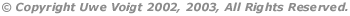Actions
|
|
Ctrl+E
|
Executes the selected statement or all
statements in the active editor if no text was selected. Opens a new
Table Editor with the result columns if the statement produces a result
set.
|
Ctrl+Shift+E
|
Executes the selected statement or all
statements in the active editor if no text was selected. Reuses the
TableEditor that was opened from the last execution of a statement or
opens a new one if no statement was previously executed with the result
columns if the statement produces a result set. |
Ctrl+Alt+E
|
Executes the selected statement or all
statements in the active editor if no text was selected. The
statement(s) are copied as persistent object under the element tree of
the active database. The default name of the element is the execution
time but it can later be changed from the Tables View.
|
Ctrl+Space
|
Content Assistance for SQL
keywords and database elements. To set the assistance context there
must
be an active database selected in the Tables View. Best way to be sure
to have that context set is to switch to a connection bookmark in the
Tables View. If there is only
one opened connection and the Tables View is not in the current
perspective or has no element selected, then this connection
automatically is the selected context. |
Ctrl+Shift+A
(Three Mouse Clicks)
|
Selects the statement where the
caret is currently positioned.
|
Ctrl+Shift+F
|
Formats the currently selected
text or the complete editor content if no text is selected.
|
Toolbar Actions
|

(Ctrl+E)
|
Executes the selected statement
or all statements in the active editor if no text was selected. Opens a
new Table Editor with the result columns if the statement produces a
result set. |

|
If turned on, the
currently selected element in the Tables View determines a scope limit
from within the context proposal will be generated. All other elements
outside the scope are ignored.
If the selection is a table then all tables that are siblings of that
table (all tables inside the same schema or catalog) are inside the
scope.
Tip: Because the
selection is easily lost it is better to Go Into the selected scope to
make it persist.
|