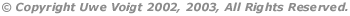Table Page Actions
|
|
DoubleClick
|
A double click on a single cell
switches that cell into edit mode. (see F2)
|
Click on
a Column Header
|
The first click on a columns
header switches the sort type for this column into ascending mode. The
second click on the same columns header switches into descending mode.
The third click removes the sort mode from this column. If column
headers are clicked while there are other columns already in sort mode,
then this columns are the sort keys number two, three and so on, up to
9.
|
Click on
the Row Numbers Column Header
|
A click on the header of the row
number column resets the sort mode for all other columns.
|
Ctrl+Shift+E
|
Makes the Filter Condition
visible in a separate text field above the table rows. The value
entered
here must have the form of a boolean expression, i.e. col1 > 0
and col2 like '%help'. A value change will only be recognized if the
Enter key was pressed.
|
INS
|
Inserts a new row that can be edited by typing
values into the cells. By default the most left column will be switched
into edit mode while pressing Enter changes to the next cell. If
the Enter-key is pressed in the cell of the most right column the
insertion will be submitted to the database.
|
DEL
|
Deletes the selected rows.
|
Ctrl+F
|
Searches for a specific string.
|
F5
|
Refreshes the content of the Table Editor.
|
ESC
|
Cancels the currently running
refresh operation.
|
F2
|
Switches the cell of the currently selected row
that matches the horizontal mouse cursor position into edit mode.
|
Ctrl+Arrow Up
|
In edit mode the next cell above the current
cell is selected.
|
Ctrl+Arrow Down
|
In edit mode the next cell below the current
cell is selected.
|
Ctrl+Arrow Left
|
In edit mode the next cell left of the current
cell is selected.
|
Ctrl+Arrow Right
|
In edit mode the next cell right of the current
cell is selected.
|
Ctrl+INS
|
Copies the contents of the
selected rows to the clipboard.
|
|
Log Page Actions
|
|
Ctrl+INS
|
Copies the contents of the
selected rows to the clipboard. |