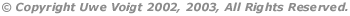Name
|
Change the name of the selected
favourite connection here. |
|
Common Tab
|
|
JDBC Driver
|
Choose a driver class name from the combo box.
The entries contained in the box are the results of the
search for
JDBC drivers within the configured jars-files or folders in the
Classpath tab.
|
Server URL
|
The URL you type here is used to connect the
database. Common URLs are:
- jdbc:mysql://hostname:port/database
- jdbc:postgresql://hostname:port/database
- jdbc:db2:database or jdbc:db2://hostname:port/database for
the net-driver
- jdbc:oracle:thin:@//hostname:port/systemid
- jdbc:sybase:Tds:hostname:port/database
|
User
|
The user name.
|
Password
|
The password. |
Save Password
|
If turned on, the password will
be persisted, else each attempt to establish a connection will prompt
an input dialog for the password.
|
|
|
Classpath Tab
|
|
Path
|
This area lists the archives or
the folders containing the JDBC driver classes. You can use the buttons
to add, edit or remove entries. If the list content was changed and the
tab is leaved by choosing another tab or by closing the dialog, the
archives or folders are scanned for JDBC drivers and the results are
added to the driver class combo box in the Common tab.
The no-archive icon  indicates that a previously added classpath entry no longer exists and
must be changed. If leaved unchanged, the driver will not be found when
trying to establish a connection.
indicates that a previously added classpath entry no longer exists and
must be changed. If leaved unchanged, the driver will not be found when
trying to establish a connection.
|
|
|
Additional Tab
|
|
Name
|
The name of an additional property. |
Value
|
The corresponding value of the additional
property.
Additional properties are driver specific. You should check the
documentation of your JDBC driver for any connection properties that
are supported.
|
|
|
Note: Any value
changes do not apply to established connections. To make them work you
always have to reconnect.
|